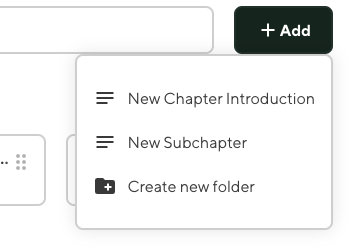Chapter Directory and Folders
To find the chapter documents, click on the Docs menu item under the Chapters heading in the main site menu.
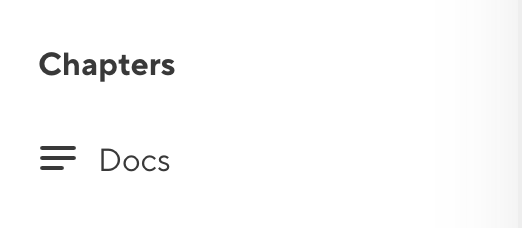
The Docs page displays all chapter folders.
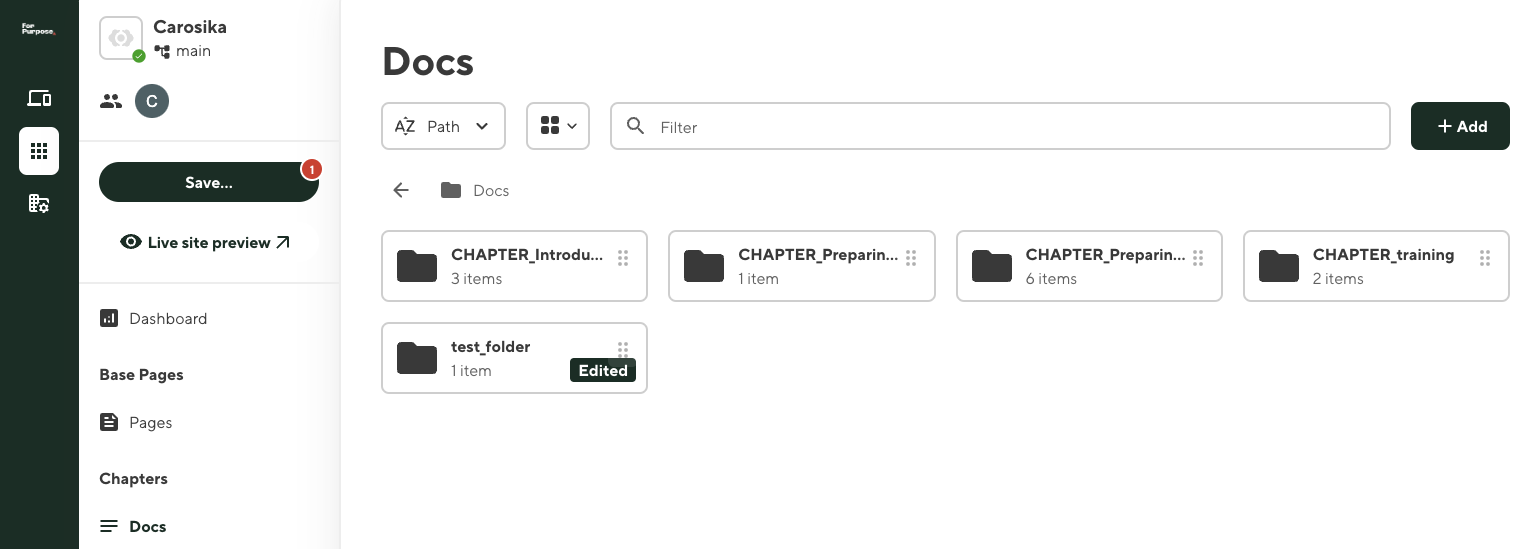
- To drill down into a folder just click on the desired folder, and to go back up a level click the left arrow at the top left of the folder list.
- To delete a folder, click on the small dots on the right of each folder box to show a context menu.
- You can sort documents in the folder by clicking the Path dropdown in the top left. You can sort by name (called Path), or by creation and modified dates.
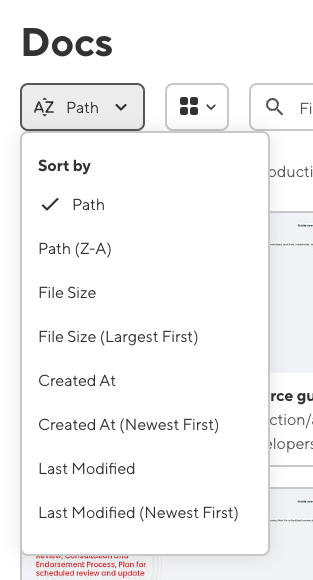
This is not essential, but it is recommended to create a separate folder for each set of chapter documents to keep things tidy:
Click the Add button in the top right and then Create New Folder to create a new folder for the new chapter.