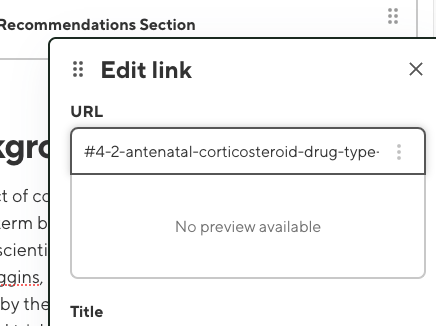Editing - Internal Links
It is possible to link to other sections on the same page by following these steps:
- First create the page content, including the section headings.
- Visit the live page. On the left of the relevant page there is menu that contains the links to the sections on the page.
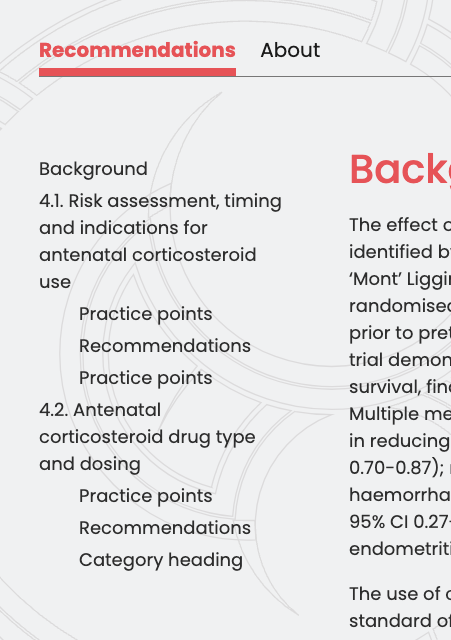
- Click on the section you wish to link to. The browser URL bar will contain the direct link to that section.

- Copy the URL. This would normally be the full site link to this section.
- However, whilst work is being done on a temporary website URL, if you are linking to another section on the same page, you only want to copy the relative anchor link.
For example, if the full URL is:
The relative anchor link comes after the # so is
#4-2-antenatal-corticosteroid-drug-type-and-dosing
In your document text, select the text you wish to turn into a link and click the link icon:
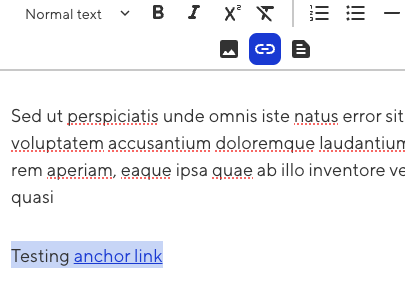
Paste the relative anchor link into the link pop up dialog box: