2. Subchapter
Each Subchapter document contains the guide content for that subchapter.
The subchapter title is used to generate the card on the chapter introduction page.
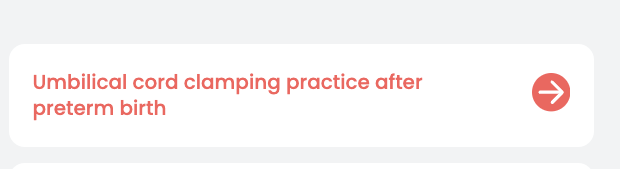
The subchapter content is usually grouped into two tabs - the Recommendations tab and the About tab.
The content menu on the left of the subchapter page is automatically generated from the headings in the panel content.
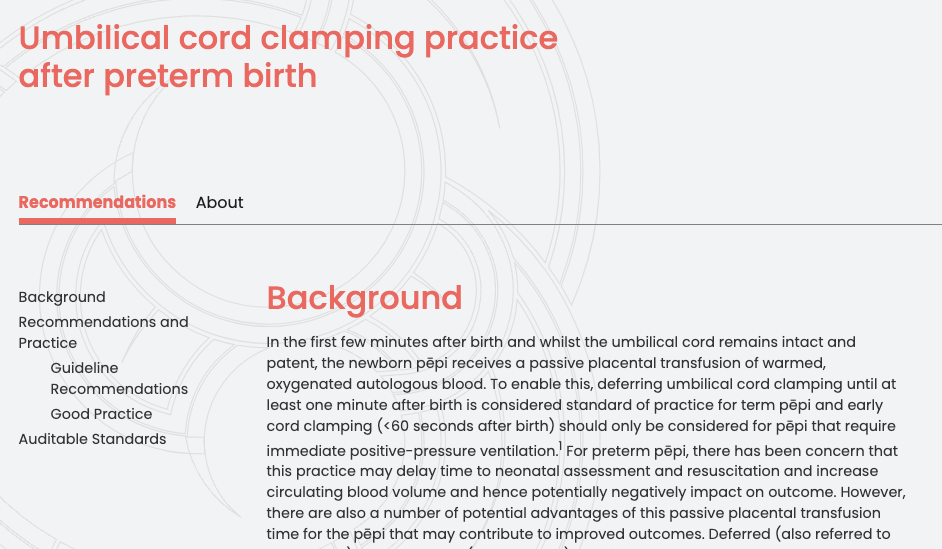
In summary, a full chapter should have a single Chapter Introduction Document and can have multiple Subchapter documents.
The Chapter Introduction and Subchapter documents are grouped together into the same chapter by setting a Chapter ID in every document. How to do this is described in more detail below. This Chapter ID can be anything you like, but it is important the same ID is used by all pages which are to appear in the same chapter.