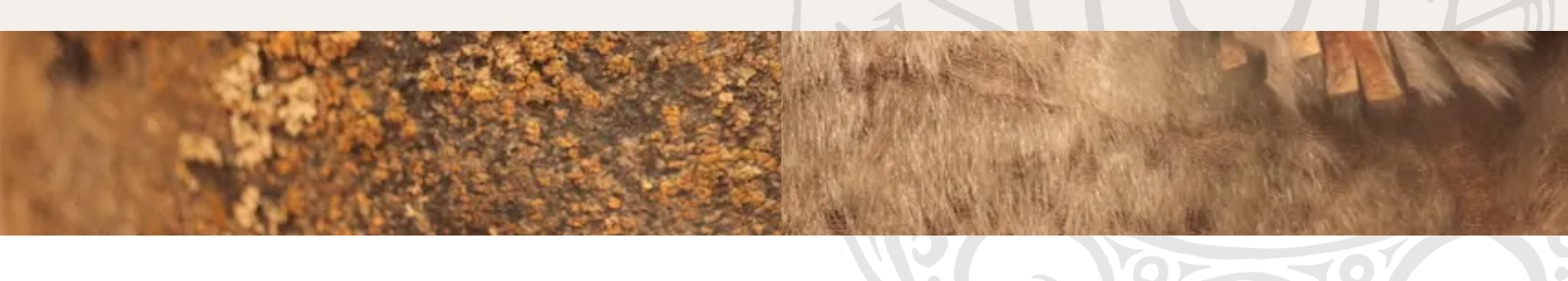parallax-images
layout:parallax-images
This basic content layout can be activated by applying the tag layout:parallax-images to a published basic subpage.
If the basic subpage has any page attachments it will pull up to two attached images to use here. If the page has no attachments but has child pages with attachments, it will pull the first attached image from the two child pages.
So - if you only want one parallax image - make sure it's the only attachment.
If you want two parallax images (side-by-side, 50-50) - then attach two images to the basic page. Or alternatively, have two basic child subpages, each with their own single image attached.
One application of this is the textured strip on the Home page