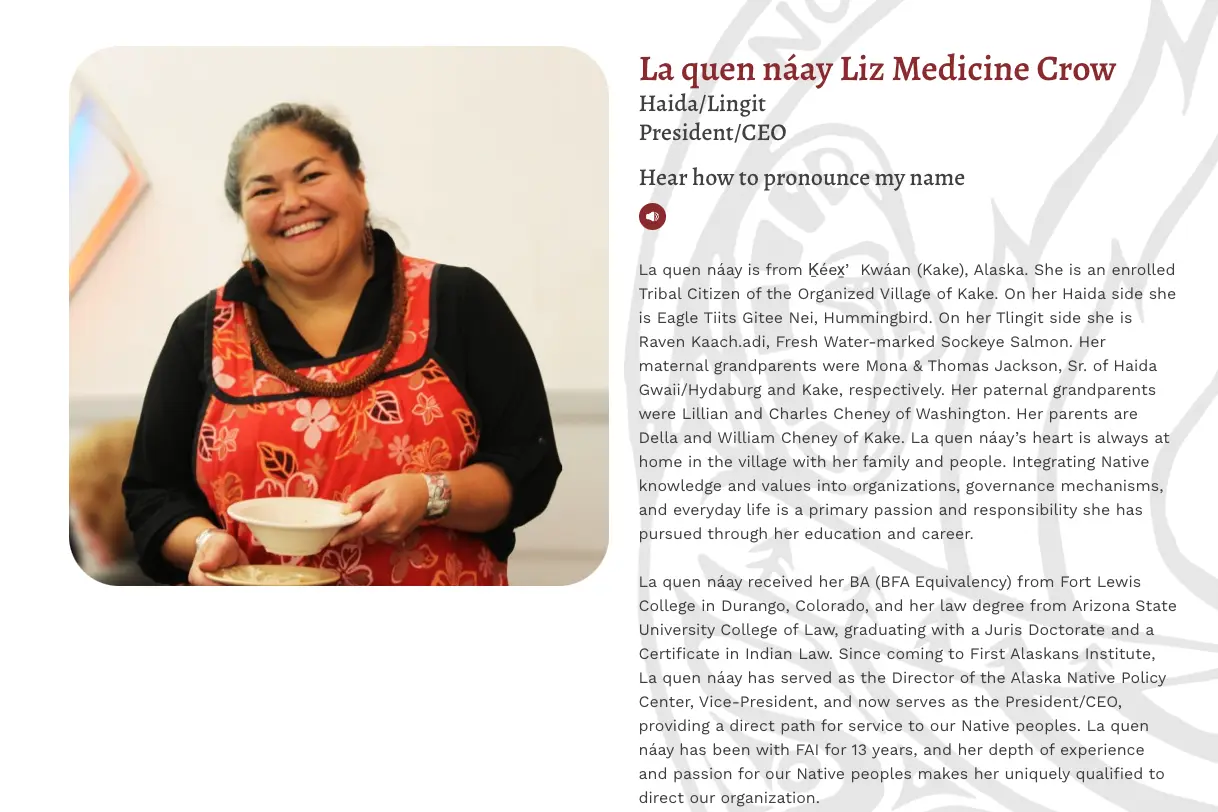Headline Audio Embeds
Note: These audio embeds are a custom solution - if you have trouble or need help setting them up - please contact For Purpose for assistance.
#Subpage Module Audio Embeds
Any subpage module (used on a subpage_layout landing page) can have an audio embed. The audio file is taken from the page excerpt field in NationBuilder. If text is found in the excerpt and is in the right format - the audio button will be automatically added after the headline. Clicking the button will play the audio within the page.
The excerpt must follow the convention audio_file_url:XXX where XXX is a link to an external audio file.
For example:
- The "Virtual Village" subpage module on the style guide page:
- The page excerpt field can be seen here:

Member Entry NameDrop Links
If a member entry page is tagged namedrop:XXX where XXX is a namedrop id - the header text "Hear how to pronounce my name" and and audio button will be automatically added underneath the main headline. Clicking the button will open a new tab to the namedrop id page.
Example:
This member entry page has tag namedrop:laquennaaymedicinecrow1
Which will add in the audio button - which will open a new tab to https://namedrop.io/laquennaaymedicinecrow1
NameDrop links
NameDrop is a platform that lets users host a recording on their name - so people can easily share how their name is pronounced.
There are paid corporate plans, which would allow one account to store multiple names, but we are instead recommending that individuals sign up for their own free "Basic" plan - which allows them to upload their name. This link can be used anywhere else the user may like - for example: in their email signature, social media profiles, personal blog, or anywhere else online.