Table
module_table
This module can be activated by applying the tag module_table to a published basic subpage.
This is a very customized module created for the learn-thanks.md page.
To input data - the table in the page content must be edited in Source code view and ensure that there is always the correct amount of cells in each row.
Due to complexity here - please contact For Purpose for help updating content in this table.
#How to Fix Formatting issues
If the formatting on this table has gone wonky - odds are changes have been made and saved without clearing the formatting (NB will try to style it - which makes the table unresponsive).
If you open the table module in NB control panel and click the Source Code - you might see that the table elements have hardcoded heights - this is the issue!
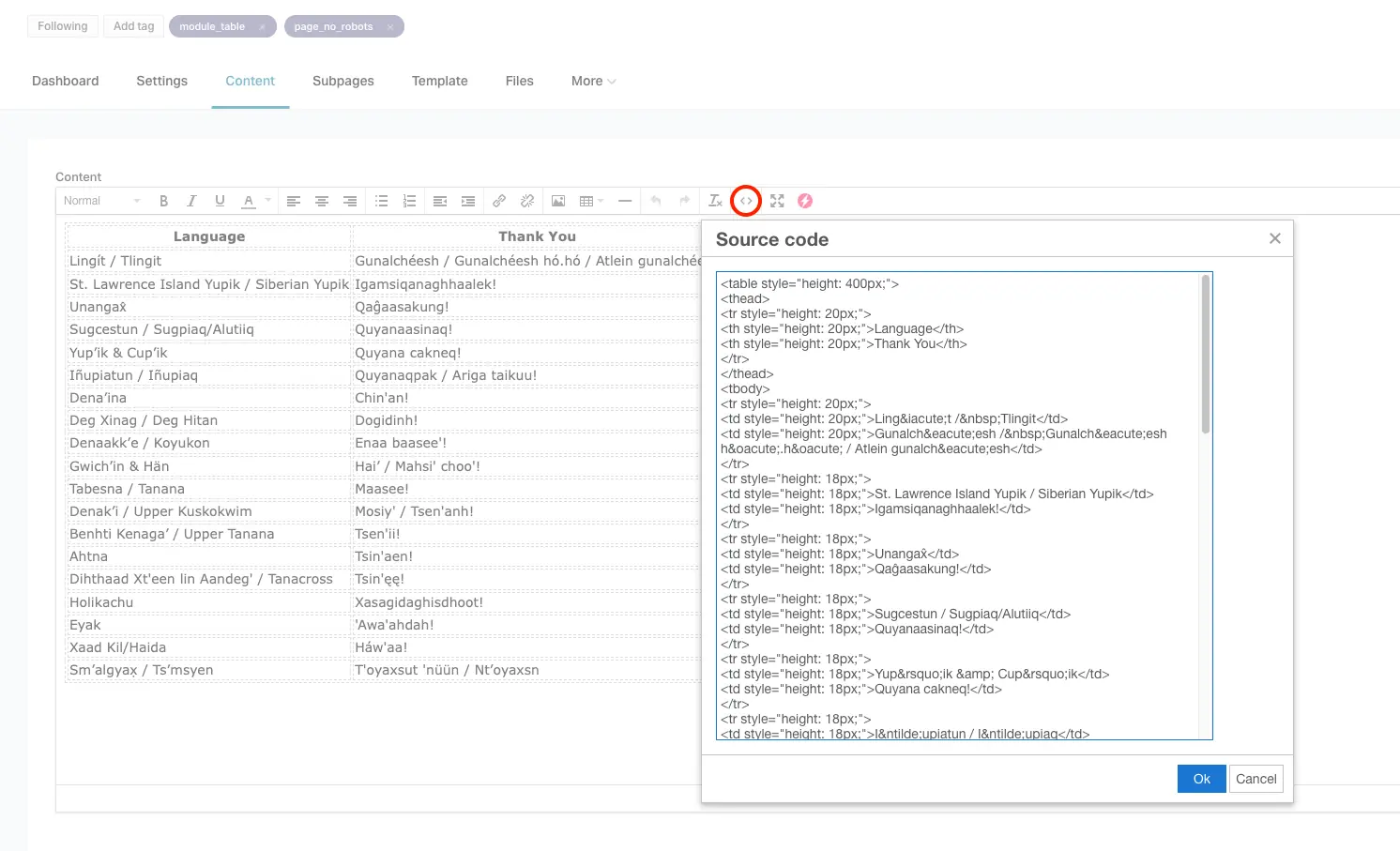
To fix all you need to do is click the Clear Formatting button:

Then check the source code to conform the hardcoded heights are removed - then you can save and the problem should be fixed.
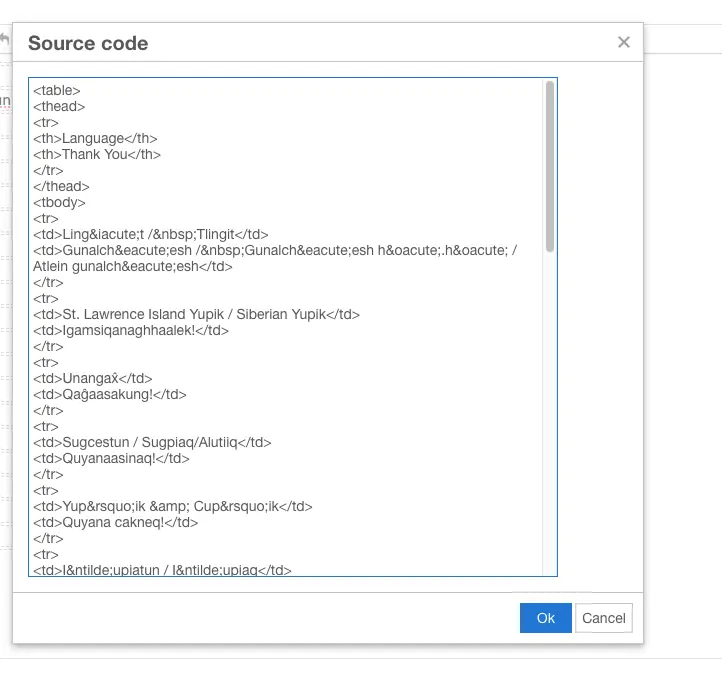
If you have done the steps above and are still having issues - please contact a For Purpose developer for assistance.