banner
This basic content layout can be activated by applying the tag layout:banner to a published basic subpage.
The headline and the content will be added. If an image is attached, it will be displayed on the left (or above on mobile).
For the example below:
- headline = "Banner with no image"
- content = "Lorem ipsum dolor sit amet. Qui veniam recusandae est totam......"
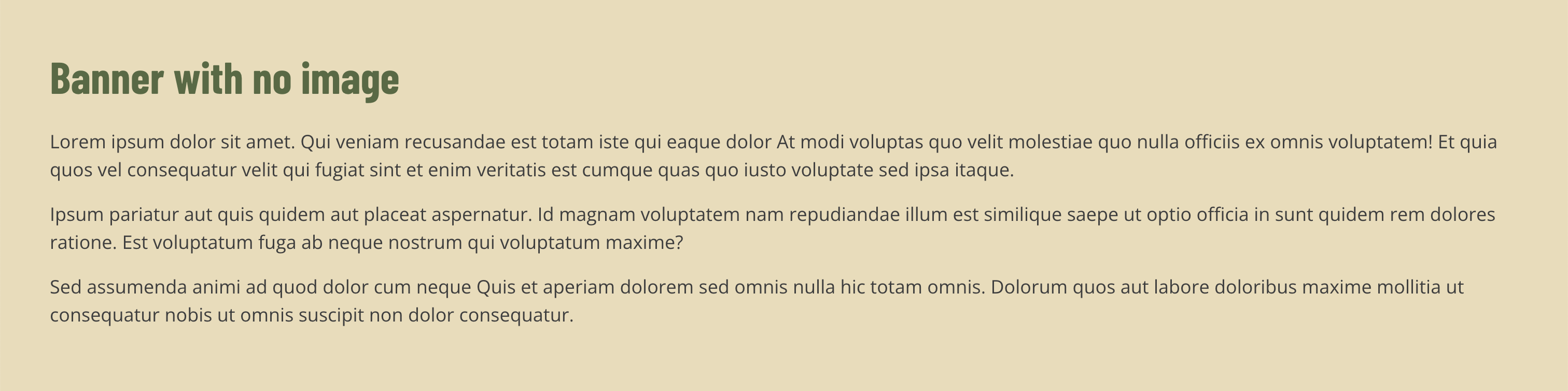
- "banner" - Desktop

- "banner" - Mobile
For the example below:
- headline = "Call to action banner"
- content = "Delenit mentitum verterem vel, qui ne quaeque vivendo....."
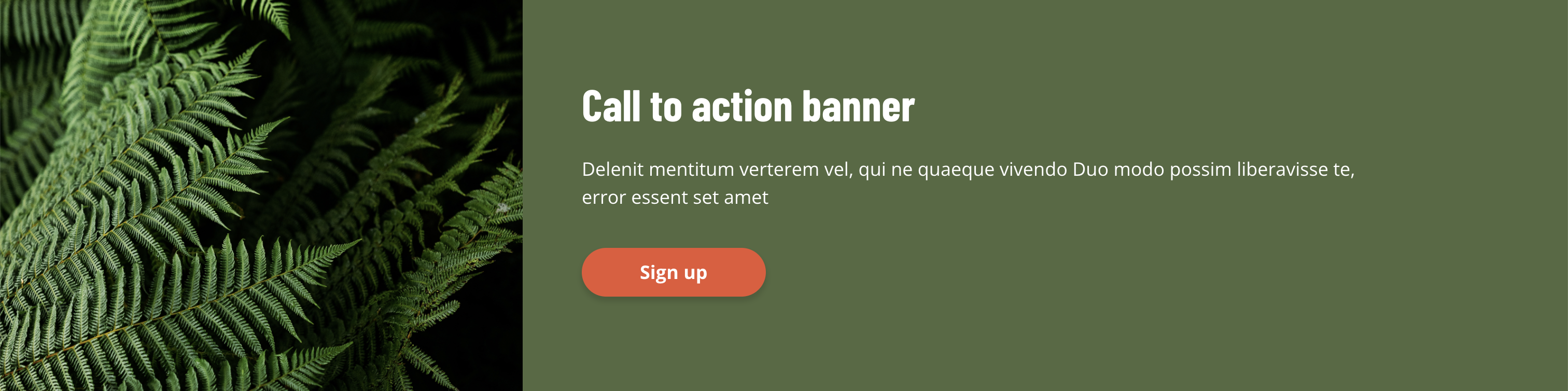
- "banner" when image is attached - Desktop

- "banner" when image is attached - Mobile