Donate Banner
Basic subpage module, activated by adding tag module_donate_banner.
You will need to add a data tag the the donation page that you want to use in this module - for example you could add tag donate_banner.
Back on the basic subpage module - you will want to add the additional tag module_donate_banner:donate_banner so the module knows which donate form to add.
The basic subpage headline and content will be displayed on the right.
The image on the left (top on mobile) is pulled from the page attachments.

- Desktop
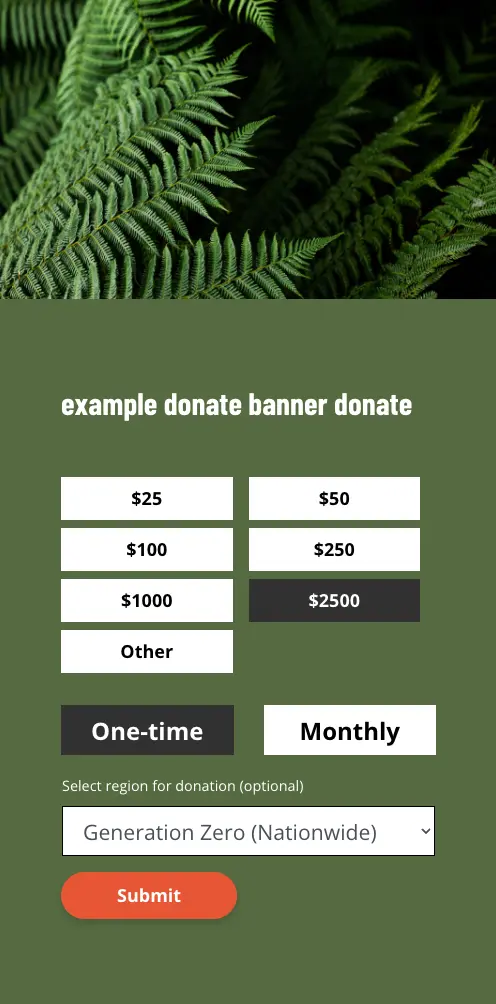
- Mobile
#Region Selector
We have special logic here with the region selector - where we have added a dropdown where the user can select a specific region to donate to. If they don't change this, they will be taken to the nationwide donation page.
NOTE: these options are currently hard-coded - if they client decides they want to add an additional region here, a For Purpose developer will be required to add the new region to this dropdown selector.
NOTE2: This module also assumes that a donation page exists for a given region.