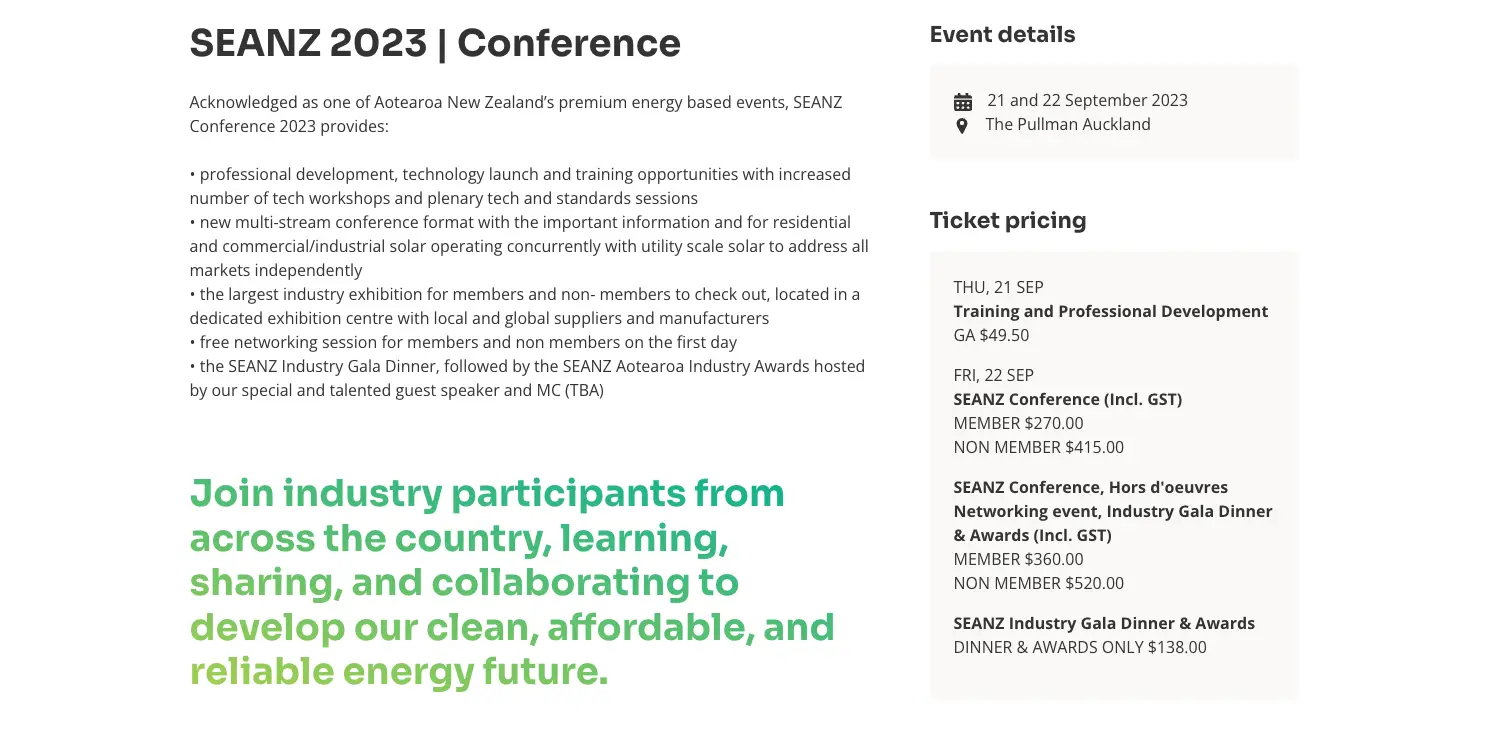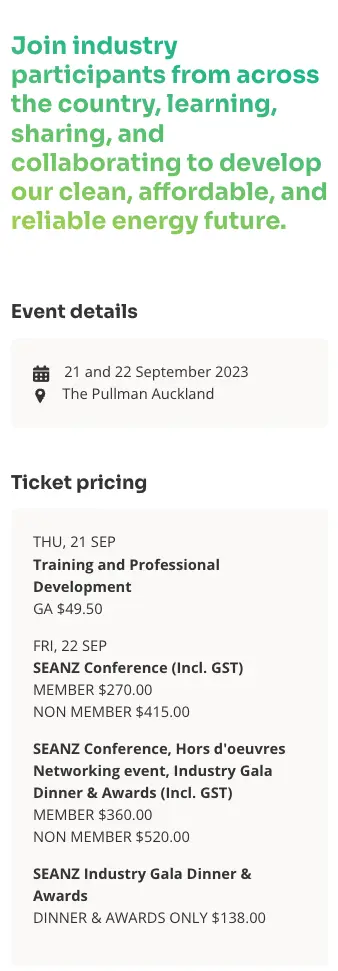conference-details
layout:conference-details
This is a basic content layout can be activated by applying the tag layout:conference-details to a published basic subpage.
This is a special layout - which requires multiple child subpages with their own specific layout tags to render as originally designed.
#Main module content
The main module content will be rendered as the top-most module on the left side. On mobile it will render as the top-most content block.
gradient-headline child subpage module content
Activated via tag layout:gradient-headline on a child subpage of the main conference-details module. It will get rendered on the left underneath the main content and will be rendered second on mobile. The headline gets rendered in the SEANZ green/teal gradient.
event-details child subpage module content
Activated via tag layout:event-details on a child subpage of the main conference-details module. It will get rendered top right in a skinnier column on desktop, and will be rendered third on mobile. The headline should be used for the date (appears next to the calendar icon) and the content should be used for the location/venue (appears next to the map marker icon)
ticket-pricing child subpage module content
Activated via tag layout:ticket-pricing on a child subpage of the main conference-details module. It will get rendered on the bottom right of the skinnier column on desktop, and will be rendered last on mobile. The headline should be "Ticket pricing" - or if you want to use this section for something else - rename it as you see fit. The ticket info or whatever content you want to display will appear in the box below and pull from the child subpage content.
Screenshots