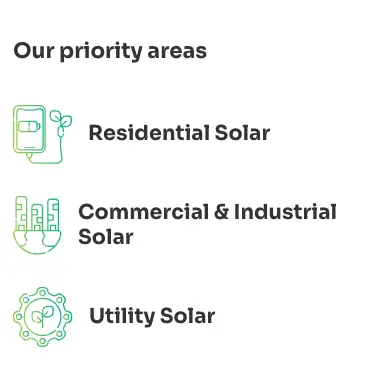priority-areas
layout:priority-areas
This basic content layout can be activated by applying the tag layout:priority-areas to a published basic subpage.
The headline of this page will be added as the first column.
For each child page underneath - a "card" will get added.
For each card - the page headline will be used as the text, and if an image is attached to the child subpage - it will get added next to the text. Subheadings can be added by writing content in the page content. These cards can be made links by adding the slug (ex: "/commercial-solar") to the page excerpt - or by adding a nested redirect page underneath the basic page.
On desktop they will appear as 3 cards next to the headline, on mobile they will stack.
#Screenshots