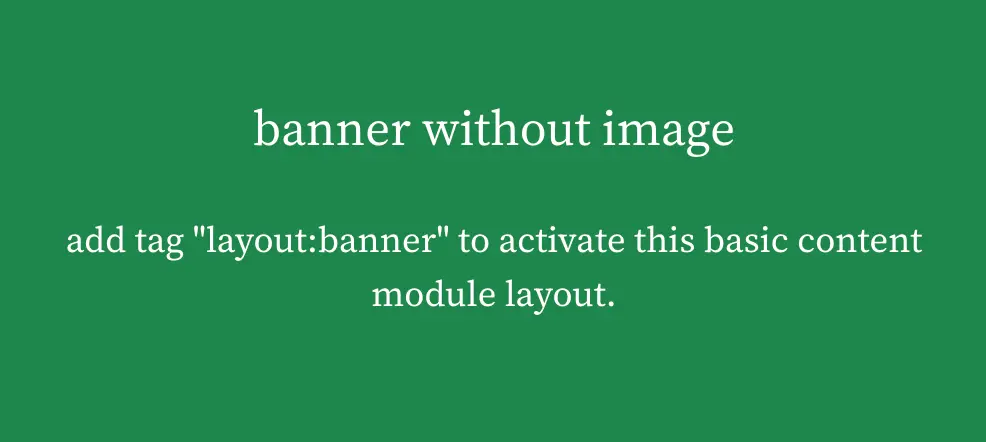banner
This basic content layout can be activated by applying the tag layout:banner to a published basic subpage.
If there is an attached image in the page files - it will be loaded into the module. If no image is attached - the text will appear in fluid-container.
The image (if attached) will appear on the left on desktop, on the top on mobile.
The text will appear left aligned on desktop, but centered on mobile.
#Screenshots