Add a Course
This guide explains how to add or update a course listing on www.reomaori.co.nz/courses. Courses are displayed as cards and are managed using blog posts within NationBuilder.
👉 Manage course blog posts here:
Admin link to Courses blog

#📝 Course Title & Provider (Headline)
Format:
Course Name | Provider Name
- The course name appears at the top of the card
- The provider name appears in smaller text underneath
Use the official name of the course and organisation. If the course comes in different levels, include the level after a hyphen.
Examples:
Te Ahu o te Reo - Kapuhi | Takatū
Te Ahu o te Reo - Kaupeka | Takatū
Te Ahu o te Reo - Kahiwi | Takatū
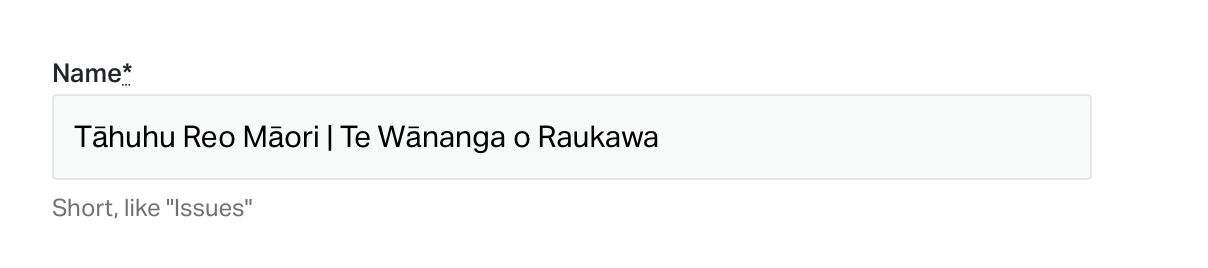
✍️ Course Description
Use the Content field to add a brief summary of the course.
- Keep this to 1 paragraph or less
- Use the provider’s own wording as a base, but summarise clearly
🏩 Māori Providers
If the course is delivered by a Māori-owned and operated organisation, add this tag:
Māori_org
This tag prioritises the course to appear at the top of the course list.
Examples of Māori providers:
- Te Wānanga o Raukawa
- Te Ataarangi
- Te Whare Wānanga o Awanuiārangi
If unsure, do a quick background check to confirm.
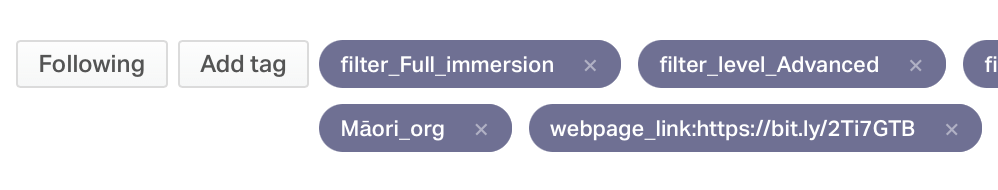
🔗 External Link
To direct users to the course's external page, add this tag:
webpage_link:FULL_URL
Example:
webpage_link:https://www.reomaori.co.nz
This will make the entire course card clickable and open the link in a new tab.

📚 Difficulty Level (Required)
Add one of the following tags based on the course level. These will colour-code the card and enable filtering.
| Level | Tag | Colour |
|---|---|---|
| Beginners | filter_level_Beginners |
Green |
| Intermediate | filter_level_Intermediate |
Orange |
| Advanced | filter_level_Advanced |
Pink |
📍 Location (Required)
Location is used to help people find local or region-specific courses. Use the provider’s location if the course is online. If it’s nationwide, tag every region it applies to.
Some examples:
filter_location_Tāmaki Makaurau | Auckland
filter_location_Te Whanganui-a-Tara | Wellington
filter_location_Overseas
📌 Full list of available location tags can be found in the NationBuilder admin when tagging a post.
🏫 Course Type (Required)
Every course must have one of the following tags:
| Type | Tag | Description |
|---|---|---|
| Blended learning | filter_type_Blended_learning |
Mix of in-person and online/self-directed |
| Online | filter_type_Online |
Fully online |
| On campus | filter_type_On_campus |
In-person, usually full immersion |

💰 Price (Required)
Each course must include one of the following cost filters:
filter_price_freefilter_price_Fees_applyfilter_price_Koha
🧱 Extra Filters (Optional but Encouraged)
These tags help users drill down to courses that suit their schedule or situation. Use as many as apply, but only when accurate.
| Filter Name | Tag | When to Use |
|---|---|---|
| Night classes | filter_Night_classes |
Evening sessions, e.g. working adults |
| Full immersion | filter_Full_immersion |
Delivered entirely in te reo Māori |
| Study while you work | filter_Study_while_you_work |
Flexible or part-time learning |
| Short course | filter_Short_course |
Courses shorter than one year |
| Learn overseas | filter_Learn_overseas |
Delivered outside NZ |
| Professional development | filter_Professional_development |
Workplace upskilling options |
✏️ Editing or Updating Courses
🗑 Remove Old Tags
When updating a course, remove any old or outdated tags.
✅ If you don’t, the filter system may behave unexpectedly.
Just click the “×” on any tag that no longer applies.
🧪 Test Thoroughly
After publishing or editing:
- ✅ Click the course card and ensure it links correctly
- ✅ Use the filters to confirm the course appears in the right sections
🌟 A well-tested course entry ensures the site functions as expected for all users.
✅ Final Checklist Before Publishing
-
[ ] Correct headline format:
Course Name | Provider Name -
[ ] Concise description entered
-
[ ] webpage_link: tag added if needed
-
[ ] One valid tag for each of the following:
- [ ] Level
- [ ] Location
- [ ] Type
- [ ] Price
-
[ ] Optional extra filters where relevant
-
[ ] Old tags removed from edits
-
[ ] Card tested for functionality
🙋 Need Help?
Not sure which tags to use or what information is required? Reach out for support—we’re happy to help you ensure your course listings are accurate, visible, and engaging.