How to Moderate Comments
This guide walks you through how to view, manage, and moderate comments left on your NationBuilder website, including how to enable relevant settings and how to allow users to flag inappropriate content.
#📥 Accessing Comments in the Control Panel
Once you’re logged into the control panel:
- In the top nav, go to “More” → “Comments”
- This will take you to the comments moderation panel
🔗 Go directly to the comments panel

⚙️ Relevant Settings for Comment Moderation
To control how comments behave on your site, check the settings under:
“Site settings” → “Basic”
Here are the key options:
- ✅ Show stream – Enables the public activity stream
- ✅ Ask to publish actions to stream – Adds moderation for stream content
- ✅ Allow comments – Enables comment functionality across your site
- ✅ Email new comments to page followers – Sends notifications to followers when comments are posted

🧠 Note: If comments aren’t appearing or behaving as expected, double-check these settings first.
🚩 How to Enable Comment Flagging
NationBuilder supports comment flagging, allowing users to report inappropriate or rule-breaking content. However, this feature is only available if a Rules page exists.
⚠️ If Flagging Is Missing…
If you don’t see a “Flag” button next to comments, it’s likely the default Rules page has been removed or was never created.
To enable comment flagging:
- Create a new page with the type “Rules”
- Publish the page (it doesn’t have to be linked publicly)
Once this is in place, the flag option will appear automatically.

📝 What Happens When a Comment is Flagged?
When a user clicks the “Flag” button:
- A modal window appears, automatically generated by NationBuilder
- The user is prompted to:
- Select which rule the comment violates
- Provide an optional explanation
This helps moderators track the reason for each flag and take appropriate action.
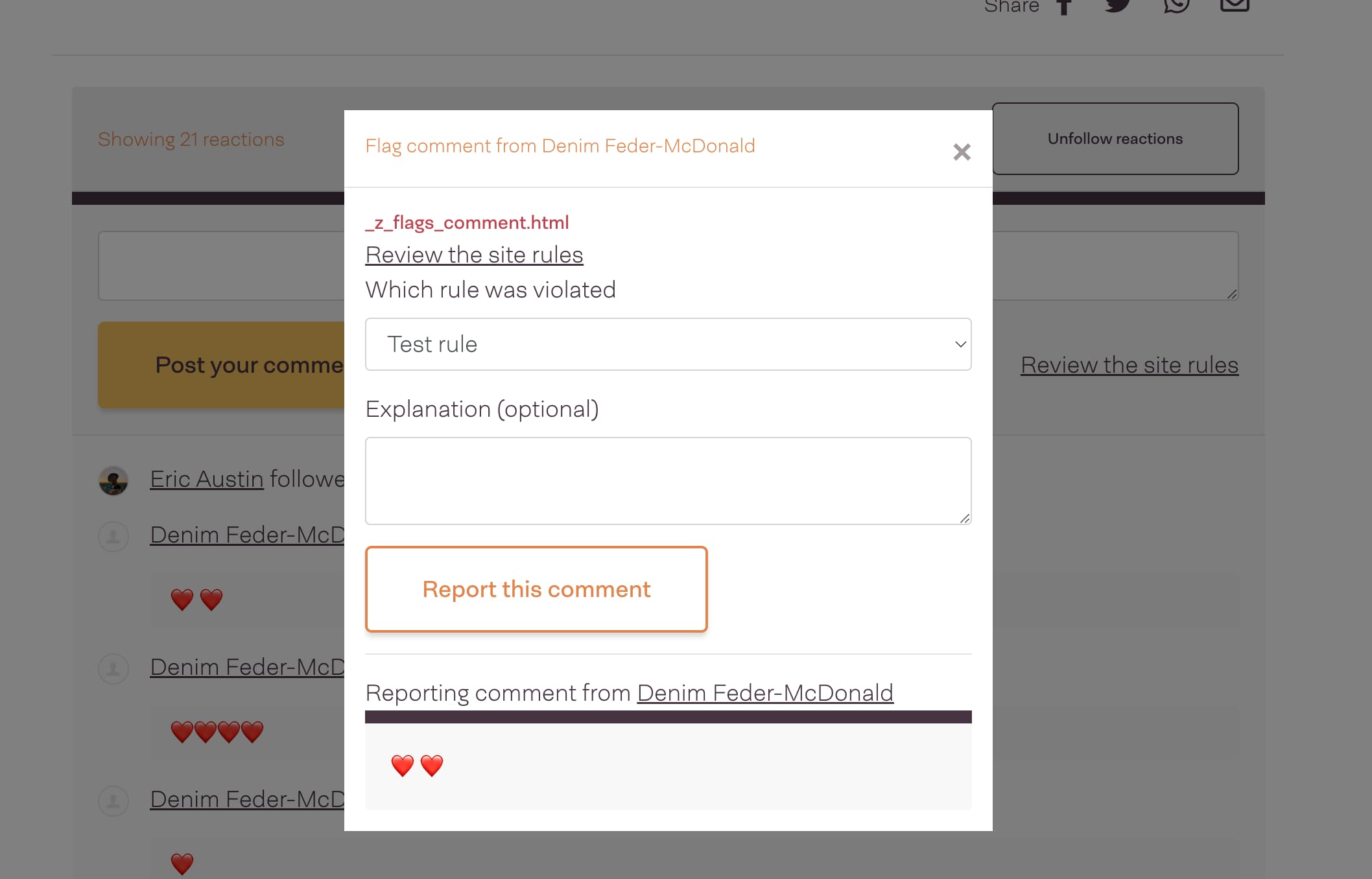
✅ Summary Checklist
Before you begin moderating comments, ensure the following:
- [ ] You’re logged into the NationBuilder control panel
- [ ] “Allow comments” is enabled in Site Settings → Basic
- [ ] A Rules page exists to enable flagging
- [ ] You’ve reviewed incoming comments via More → Comments
- [ ] Moderators understand how to respond to flagged content appropriately
🙋 Need Help?
If you’re unsure whether comments are working as intended or need help creating a Rules page, feel free to get in touch. Keeping your comment sections healthy and constructive is key to a positive online community.