Health Coalition Aotearoa
Note: Edits to this page should be made using Elementor editor.
#Resources - how to make filterable
Each resource is represented by an "Inner Section" on this page. Click in the Navigator to select it.
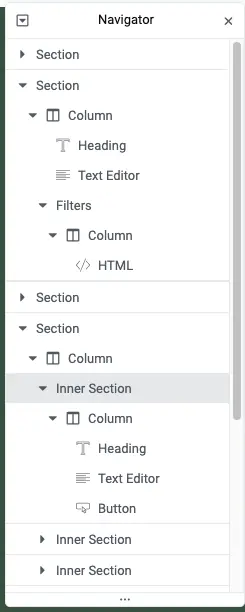
After selecting the Inner Section you want - in the other menu - go "Advanced" and open "Attribute" - here is where we configure the valid filter options.
As noted here - each attribute must be on its own line with the key and value separated by a "|" character.
Each inner section can be given one data-type attribute and one data-topic attribute.
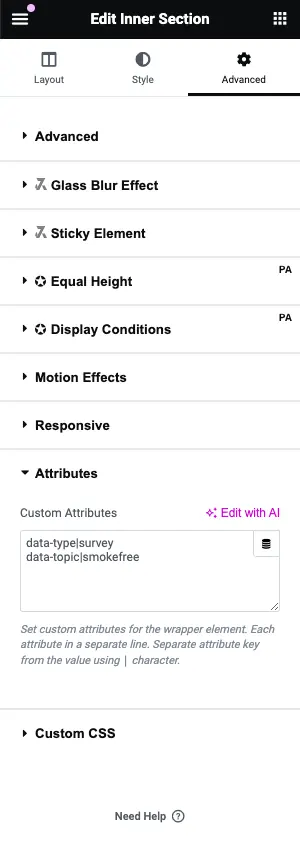
Valid Attribute key-value pairs
NOTE: If you want to add a new "Type" or "Topic" we will also need to modify the script below.
data-type:
- fact-sheet
- guidelines
- open-letter
- policy-briefing
- report
- submission
- survey
data-topic:
- food
- hca
- smokefree
- te-tiriti-o-waitangi
Resources Filter Script
I have a custom script injected here to add filters for the resource sections. If any changes are required here please reach out to a For Purpose Developer for assistance.
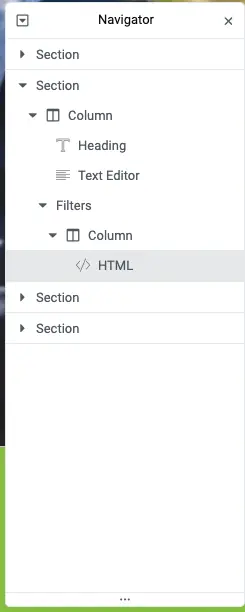
Script Backup:
<script>
function filterResources() {
var filterTopic = document.getElementById("filter-topic");
var valueTopic = filterTopic.options[filterTopic.selectedIndex].value;
var textTopic = filterTopic.options[filterTopic.selectedIndex].text;
console.log("valueTopic", valueTopic);
console.log("textTopic", textTopic);
var filterType = document.getElementById("filter-type");
var valueType = filterType.options[filterType.selectedIndex].value;
var textType = filterType.options[filterType.selectedIndex].text;
console.log("valueType", valueType);
console.log("textType", textType);
let filterMessage = document.getElementById("filter-message");
let allResources = document.querySelectorAll("[data-topic][data-type");
let activeFilterSelector = "";
if (valueTopic != "") {
// active topic filter
activeFilterSelector += "[data-topic='" + valueTopic + "']";
}
if (valueType != "") {
// active type filter
activeFilterSelector += "[data-type='" + valueType + "']";
}
if (activeFilterSelector != "") {
// hide all initially
allResources.forEach(resource => {
resource.style.display = "none";
});
let filteredResources = document.querySelectorAll(activeFilterSelector);
// show ones matching filter
filteredResources.forEach(resource => {
resource.style.display = "block";
});
if (filteredResources.length == 0) {
filterMessage.innerHTML = "<p>No matching results. Please adjust filters above to search again.</p>";
} else {
filterMessage.innerHTML = "";
}
} else {
// no active filter - show all resources
allResources.forEach(resource => {
resource.style.display = "block";
});
filterMessage.innerHTML = "";
}
document.getElementById("resources-header").scrollIntoView();
}
</script>
<div class="elementor-container elementor-column-gap-default">
<div class="elementor-column elementor-element" style="justify-content:center;">
<select id="filter-topic" class="form-control" onchange="filterResources();" style="max-width:300px; margin:.5rem;">
<option value="" selected="">Select a topic</option>
<option value="food">Food</option>
<option value="hca">HCA</option>
<option value="smokefree">Smokefree</option>
<option value="te-tiriti-o-waitangi">Te Tiriti o Waitangi</option>
</select>
</div>
<div class="elementor-column elementor-element" style="justify-content:center;">
<select id="filter-type" class="form-control" onchange="filterResources();" style="max-width:300px; margin:.5rem;">
<option value="" selected="">Select type of resource</option>
<option value="fact-sheet">Fact sheet</option>
<option value="guidelines">Guidelines</option>
<option value="open-letter">Open letter</option>
<option value="policy-briefing">Policy briefing</option>
<option value="report">Report</option>
<option value="submission">Submission</option>
<option value="survey">Survey</option>
</select>
</div>
</div>
<div class="elementor-container elementor-column-gap-default" style="justify-content-center">
<div id="filter-message" class="elementor-column elementor-element" style="color:#fff; margin-top:1rem; font-family: inherit;"></div>
</div>