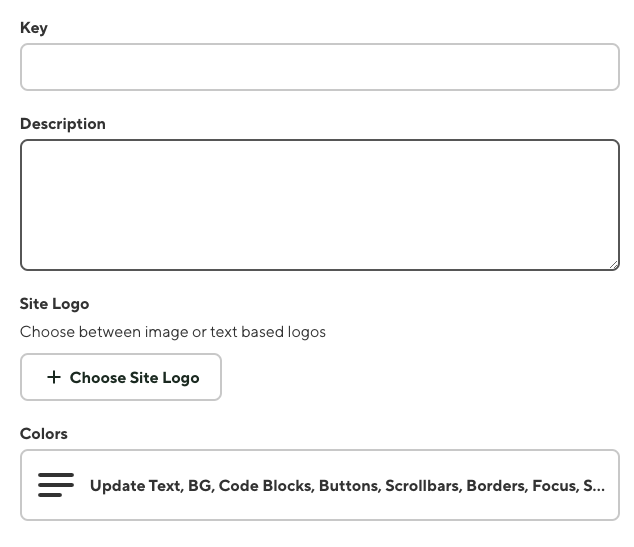-
Home
-
Admin
-
Getting Started
-
Using Shortcodes
-
Migrating from Gitbook
-
Client Themes
-
SearchIQ
-
Additional Admin Notes
-
NationBuilder or CloudCannon?
-
Custom Field or Tag
-
ABC Friends Payments Upgrade
-
Contents
-
ACE NZ
-
Contents
-
ATA
-
Contents
-
Better Taxes
-
Contents
-
CAHA
-
Contents
-
CAHA Healthy Transport
-
Contents
-
Carosika Best Practice Guide
-
Contents
-
Carosika Collaborative
-
Contents
-
Carosika Home
-
Carosika Documentation
-
Customizing Alto
-
Configuring the navigation and footer
-
Dear Children
-
Contents
-
Eye Health Aotearoa
-
Contents
-
FASD-CAN
-
Contents
-
Sitemap
-
ECPAT
-
Contents
-
Site Integrations
-
First Alaskans Institute
-
Contents
-
Generation Zero
-
Contents
-
Health Coalition Aotearoa
-
Contents
-
Hona Black
-
Contents
-
IFEM
-
Contents
-
IFEM Academy
-
Contents
-
Landcare Tasmania
-
Contents
-
John Whitmire
-
Contents
-
Landcare WA
-
Contents
-
Lego Spirit
-
Contents
-
CTU Make Work Fair Now
-
Contents
-
NZNO - Maranga Mai
-
Contents
-
CTU Make Work Fair Refresh
-
Contents
-
PSA - Stand Together
-
Contents
-
Reimagining Aotearoa Together
-
Contents
-
SEANZ
-
Contents
-
Tax Justice Aotearoa
-
Contents
-
Te Hou Ora Whānau Services
-
Contents
-
Te Pae Roa
-
Te Pae Roa Documentation
-
Te Pae Roa - Tiaki Taonga
-
Contents
-
Te Pae Roa - Wai262
-
Contents
-
Te Pāti Māori
-
Contents
-
Te Taura Whiri - Corporate Site
-
Contents
-
Te Taura Whiri Home
-
Te Taura Whiri Documentation
-
Te Taura Whiri - Kupu Glossary
-
Contents
-
Te Taura Whiri - Reo Māori
-
Contents
-
Te Taura Whiri - Te Pae Mahere Self-Assessment Tool
-
Contents
-
UMedics
-
Contents
-
Vets for Climate Action
-
Contents
-
Woven Earth - Drivers Instructions
-
Contents
-
Woven Earth - Gift Tracking System
-
Contents
-
Woven Earth Home
-
Woven Earth Documentation